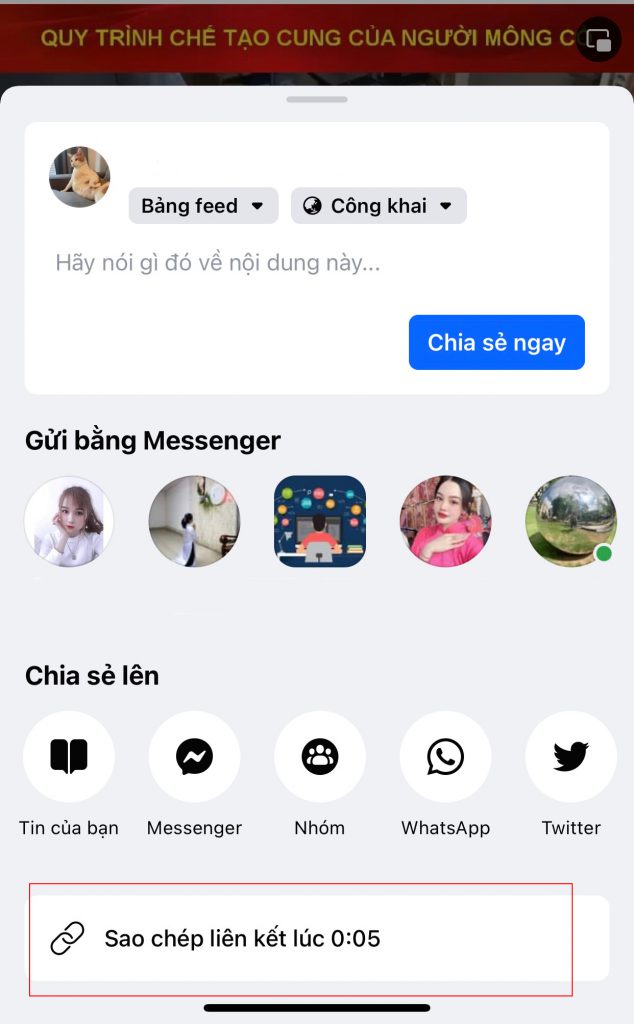How to download Facebook on Snap Videos
Step 1: Find a Faebook video to download and copy the link.
First, open the Facebook app or use a web browser on your desktop. Locate the Facebook video you want to download. Click on the Share option and select Copy link to save the video link.

Step 2: Access snapvideos.net.
Open SnapVideos using a web browser. Paste the link you copied into the text box at the top.
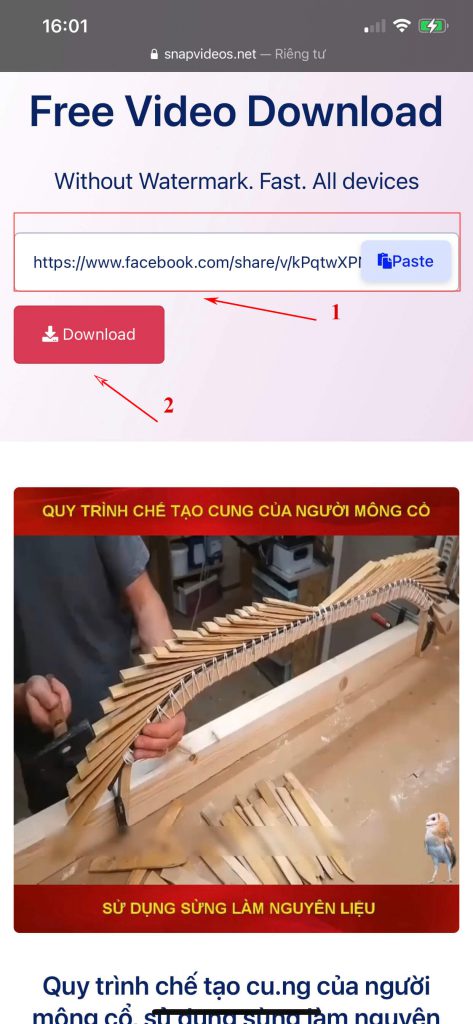
Step 3: Download the Facebook video now.
Click Download to let Snap Videos process the link. Scroll down a bit, and you will see the Facebook video download section with formats: MP4
.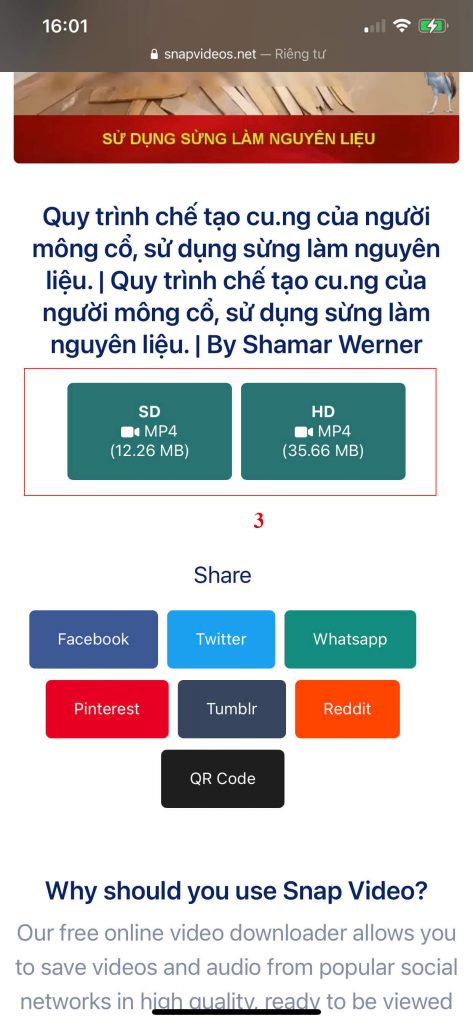
How to download Facebook videos using Snapvideos on computers/PCs:
Step 1: Copy the link of the Facebook video you want to download.
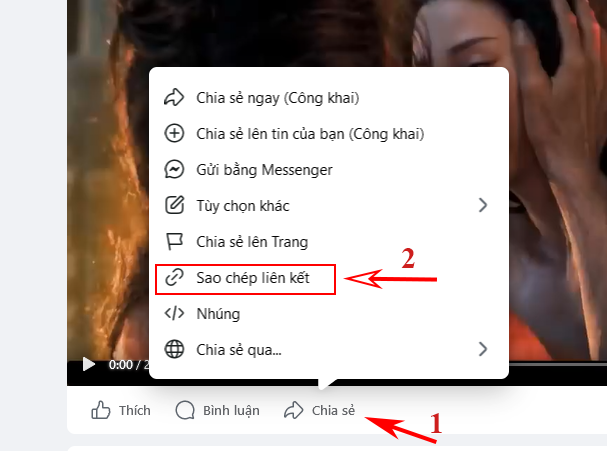
Step 2: Access SnapVideo at https://snapvideos.net.
Step 3: Paste the link into Snap Videos toolbar and click “Download”
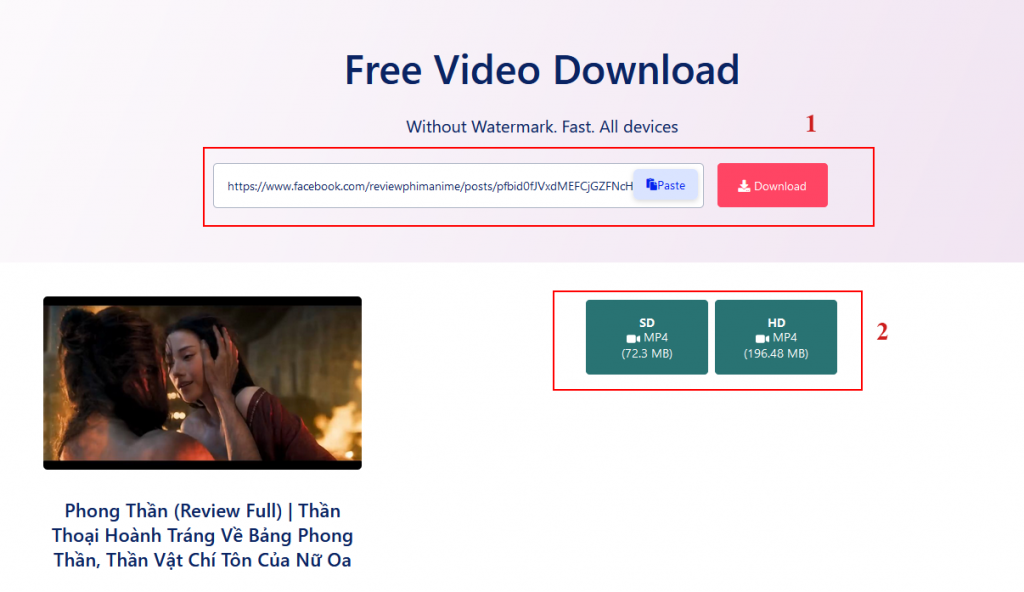
In conclusion: The above instructions explain how to download Facebook videos on all three popular platforms: Android (Samsung, Oppo, etc.), iOS (iPhone, iPad, etc.), and computers (PC, Mac OS, Windows). We hope you will support and share SnapVideos with your friends. Thank you!
Update: We have upgraded the system, and now it enables users to download Facebook Reels.